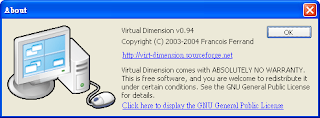
This is a software that you may install in your computer at school or office if you wish to do something that you do not want your boss or teacher to know.
This software can hide the windows and show another windows on the screen and task bar when you press the set key.
Home Page: http://virt-dimension.sourceforge.net/
Installation Guide:
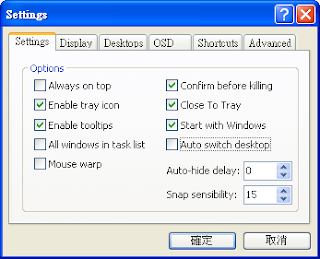
1.Start the software.
2.Left click and right click once at the system tray.
3.Choose "Config"
4.Set it like the picture shows.
5.Go to the "Desktops" tab and click "Insert"
6.Go to the "Shortcuts" tab and set the shortcut of the "Active next desk". I recommand that you set it to "CTRL + TAB" (By clicking the keyboard.)
7. Restarts the software. Test the key to see if it works.
Note:Don't change the desktop while a programme is hang up. I also recommand that you first start a programme like "Microsoft Word" . Then, change the desktop with the key and do whatever you want!!!
Some people will take the following steps if the computer at his school or office has disabled installing programmes in the computer:
1. Download the software by going to the homepage.
2.Install it on the computer at home.
3. Go to the "system32" folder and find the "mingwm10.dll" and copy to the folder where the programme is installed.
4.Copy the whole folder to the usb or something similar.
5.Open the software at the school / office computer and have fun!
Note: Some programme will get an error of the mingwm10.dll missing. Just ignore the error and continue using the programme. This will not cause not changing the desktops.
Disclaimer:
Check your school / company policy to see if this is allowed. If you are fired or punished for breaching the policy, that's your fault!!! If you damage your documents or anything, that's your fault!!! I will not bear any responsibility for these.
If you have questions, please leave a comment.

